Các bạn đều biết tháng vừa rồi, BitDefender chuyển sang public beta. Hiện tại họ cung cấp key thử beta miễn phí để cải tiến khả năng bảo mật.
Để tham gia BitDefender :
1. Đăng kí một tài khoản BitDefender
https://myaccount.bitdefender.com/site/Beta/newAccount/
2. Đăng nhập vào tài khoản BitDefender của bạn.
3. Ghé thăm URL sau và click “Installation and Configuration Wizard Test Cases” & “Product Registration and Activation Test Cases”
http://beta.bitdefender.com/site/Beta/listTestCase/14/
4. Ở dưới cùng của thông điệp trượt, bạn sẽ tìm thấy hai key bản quyền, mỗi key có hạn dùng 90 ngày. Sử dụng cả hai key, bạn sẽ có 180 ngày sử dụng miễn phí Bitdefender Total Security 2011 .
5. Download file cài đặt BitDefender Total Security 2011 :
BitDefender Total Security 2011
hướng dẩn download:http://forum.taiphanmem.org/index.php?topic=1036.0
Hiển thị kết quả từ 1 đến 1 / 1
-
20-10-2010 13:34 #1
 Registered User
Registered User
- Tham gia
- 17-10-2010
- Bài viết
- 34
- Like
- 0
- Thanked 0 Times in 0 Posts
Bitdefender Total Security 2011 – Bản quyền miễn phí 6 tháng



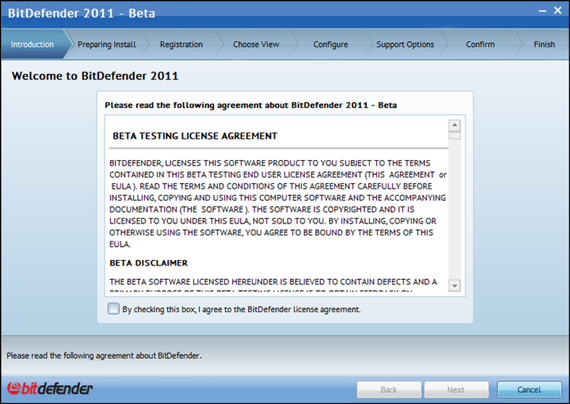
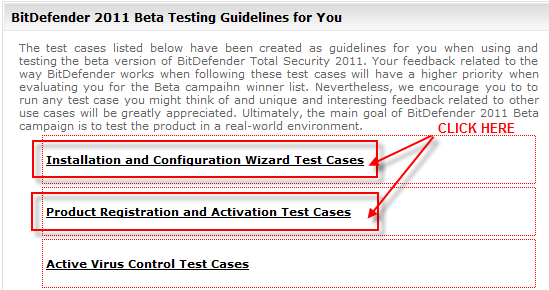

 Quote
Quote
Bookmarks